價格:免費
更新日期:2019-10-19
檔案大小:31.5 MB
目前版本:2.5
版本需求:系統需求:iOS 10.0 或以後版本。相容裝置:iPhone、iPad、iPod touch。
支援語言:英語

Transform your Device into a powerful tool by scanning QR Codes and Barcodes instantly!! By using your Device's camera, QR Barcode Scanner will automatically scan the information of the barcode. After decoding you will be redirected to webpage links that resemble the chosen barcode.
You can also create your own QR and Barcodes according to your will. Create QR Codes in many types consisting of facebook, twitter, paypal, youtube, appstore, emails and many more. Supported formats for Barcode including EAN -13 and Code -128.
Send private information in a more secure way and keep track of your actions through the history option. Share your barcodes with your friends and enjoy secrecy.
-------------- SPECIAL FEATURES ------------------
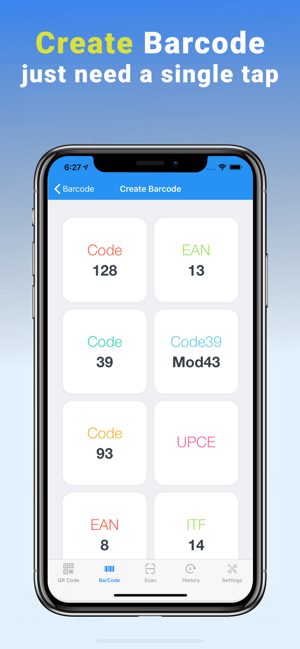
* Tap to scan Bar & QR Code from any where to get product descriptions, reviews, and information to help you make the right decision
* Fastest QR Code and Bar Code Scanning
* Scan Qr & Bar codes using camera or from image library
* Generate QR Code of different types: Web, Text, E-mail, Visiting card

* Unlimited Storage Capacity for your all past QR & Bar code scans
* Open web links and map locations directly in the app
* Keep History of your all past QR Bar Code Scans in the list format
* Share Codes with others via Email, Facebook & Twitter
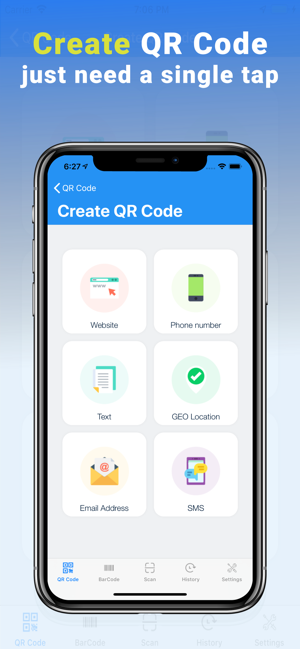
---------------------------------------------------------
Create messages encoded in the QR & Bar codes will bring a new meaning to secret & private notes . A Must have app for today’s virtual mobile world
-------------------------------------------------------
Special Note
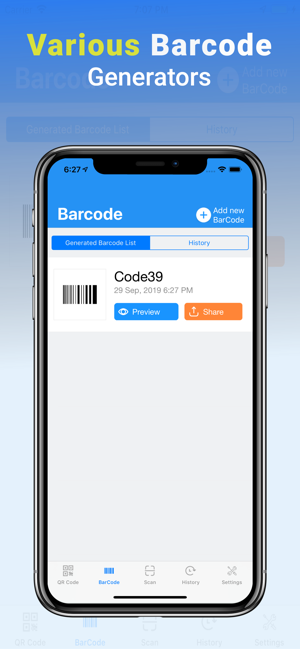
Your Rating & Feedback make us wake up & inspire for new creation every day. Please post your valuable opinions in terms of Ratings & Reviews. Don’t Forget to like & get social with us on FB & follow us on Twitter for updates & special promotions.
-Visit Us: www.rtchubs.com
-Contact Us: info@rtchubs.com
-Get Our Support: support@rtchubs.com

-Follow Us: http://twitter.com/rtchubs
-Like Us: http://facebook.com/rtchubs

支援平台:iPhone, iPad
